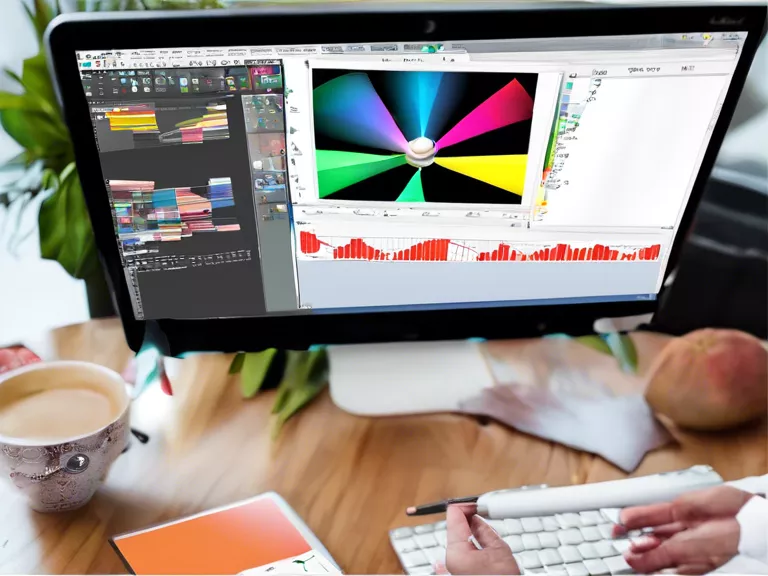
How to Create Professional-Looking Graphics Using Free Software Tools
Are you looking to create eye-catching graphics for your website, social media, or marketing materials without breaking the bank? Look no further! With the plethora of free software tools available online, you can easily design professional-looking graphics that will impress your audience. In this article, we will explore some of the best free software tools and tips for creating stunning graphics.
1. Canva
Canva is a popular graphic design platform that offers a wide range of templates, graphics, and tools to create beautiful designs. With Canva, you can easily customize templates for social media posts, presentations, flyers, and more. The drag-and-drop interface makes it easy for beginners to create professional-looking graphics in minutes.
2. GIMP
GIMP, which stands for GNU Image Manipulation Program, is a free and open-source graphics editor that is often compared to Adobe Photoshop. With GIMP, you can retouch photos, create artwork, and design graphics with advanced editing tools. While it may have a steeper learning curve than Canva, GIMP offers powerful features for creating high-quality graphics.
3. Pixlr
Pixlr is a cloud-based photo editor that offers both a free and premium version. With Pixlr, you can easily edit photos, create collages, and add filters and effects to your images. The user-friendly interface and wide range of tools make Pixlr a great option for creating professional-looking graphics on a budget.
4. Vectr
Vectr is a free vector graphics editor that allows you to create scalable graphics for logos, icons, and illustrations. With Vectr, you can collaborate with team members in real-time and export your designs in various formats. Whether you are a beginner or a seasoned designer, Vectr offers a simple yet powerful tool for creating professional graphics.
5. Inkscape
Inkscape is a free and open-source vector graphics editor that is great for creating logos, illustrations, and other graphic designs. With Inkscape, you can create and edit vector graphics with advanced tools like Bezier curves and node editing. The flexible drawing tools and wide range of features make Inkscape a valuable tool for creating professional-looking graphics.
With these free software tools, you can easily create professional-looking graphics without spending a fortune. Whether you are a beginner or an experienced designer, there is a tool that will suit your needs. So why wait? Start creating stunning graphics today!


